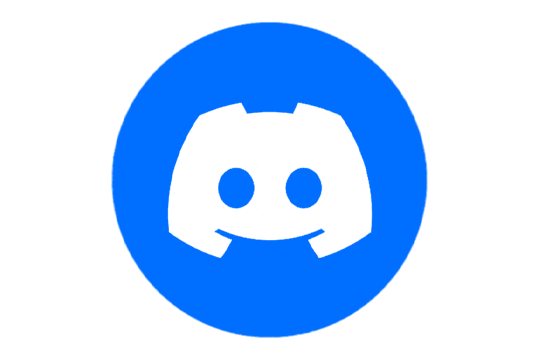A new design has been introduced to the product downloads.
The first method is through your Customer Hub.
Inside there, click on "Orders" find the order you wish to download and click on "Order Details".Then, scroll down if you have to, and click on the text labeled: "Download your files".

This will open the Product Download Page, on which you can navigate through the products in that order, and their linked files to download. Pick the one you wish to use, and you are done!

The second method is at the order summarization / status page.
(The page where you land after you paid for your order.)
A "Download your files" button will appear, and if you click on it, it will navigate you to the Product Download Page (shown above).