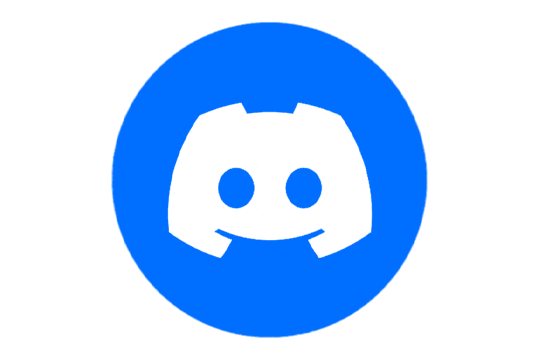Discover the New and Improved Customer Hub - Now More User-Friendly Than Ever!
The Dashboard.
This section displays your most recent order, recently viewed products, and all other navigation tabs required for your convenience.

The Orders tab.
View all your previous orders here. Simply click on Order Details...

...You will find comprehensive information regarding your order, including all relevant details and the corresponding Download link(s) for that specific order.

Wishlisting
It is now possible to add any product to your wishlist...

...and discover your saved items in the new, recently launched Customer Hub.

[31/10/2023]