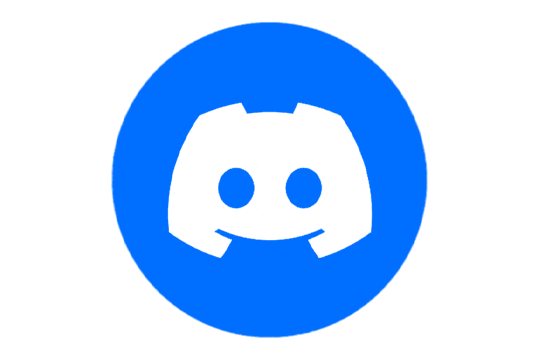Introducing our new and improved system for automatic Discord role assignment.
If navigate to the login panel, you'll see a new button titled "Login with Discord".
-
Important: If you already have an account with us, you need to make sure that account uses the same email as your discord account otherwise it will create a new account with the email linked to your Discord account.
If the emails are mis-matching, you should either change the email on your discord account, or open a ticket on our Discord and request an email address change.
-
Customer, and product specific role automation: From now on, if you are logged in via Discord, your purchases will automatically log on your Discord account too. This means, you will receive a Customer, and a product specific role after you purchase something.

-
CAUTION: Currently, for past purchases the system won't register these new roles. We will introduce this feature in about a week or two, once the majority of the customer base has already logged in via their Discord account.
-
Known issue: After you have logged in via Discord to your customer account, and if anytime in the future you want to log in with your email and password, 8/10 times you won't be able to log in anymore. This is due to how the back system works, and sadly we couldn't find a fix for it as of now. If you want to log in via your email and password, click on the "Forgot password?" text, and request a password change. That will fix the issue, and you will be able to log in again.
-
NOTE: Support is only provided to verified customers. It is highly recommended to use this new feature in order to receive priority support.