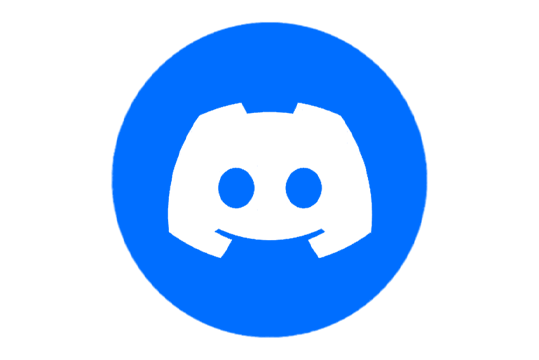Frequesntly Asked Questions
downloading your purchased products
Discord customer roles
To receive your Customer role on our Community Discord, you need to log-in to the website via your Discord account.
- After you make your first purchase logged in via your discord account, you'll receive your Customer role.
editing our products
- 3D Models
You are free to edit the textures, but ONLY the textures.
You are also permitted to release / resell said textures, however you need to credit us, and link the product from our website. - Uniform / Livery Packages
You will need to open a Support Ticket on our Discord.
If you have not yet joined our Community Discord, you can do so here.
You can find the Tickets under the " Support " section.
After you opened your ticket, please state the purpose of your ticket, what you want to edit in mild detail (Which Package, and which part of the Package) and please write down the email address you used to register here on the site with, so we can verify that you are a legitimate customer of the given Package.
Permission is not guaranteed, but 99% of the times people receive the go-ahead.
Third Party assets for our older uniform packages
There are a few options that we need to go through to answer this question.
- Replaced by new ThinLineSanctuary Assets.
Most of the times these outdated old Third Party Assets have been replaced by new high quality TLS Assets, which you can find and purchase on here. - Inside the product's archive, readme files.
Third Party Assets are not included, but you can find the links for them / contact information for the Developer in the product's archive, in the readmes. - On the Product's showcase pictures.
Sometimes the contact information of the Developer of the specific Third Party Assets can be found on the product's showcase pictures, here on the website. - On our Community Discord.
Sometimes the link to a free Third Party Asset, or if it's a paid asset, contact information of the Developer, can be found pinned in our Community Discord, in one of the Customer Only channels.